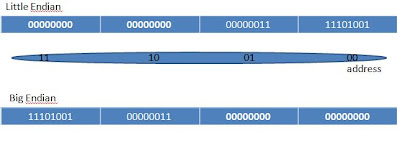I will give the explanation of this Basic programming.
Basic programming supported by this rover is not exactly same as traditional one. It does not support all the commands and data structure.
// This program is not written by me, author is James Frye
// you will get source file at lynxmotion
'Program name: 4WD1AUTO.BAS 'Author: My Friend Bharadwaj Srirangam 'Connections 'Pin 16 Jumper to battery (VS) 'Pin 17 Left GP2D12 Sensor (Right facing sensor) 'Pin 18 Right GP2D12 Sensor (Left facing sensor) 'Pin 19 Rear GP2D12 Sensor 'Pin 0 Left Sabertooth channel. 'Pin 1 Right Sabertooth channel. 'Pin 12 A Button. 'Pin 13 B Button. 'Pin 14 C Button. 'Pin 9 Speaker.
; Datatype declaration temp var byte filter var word(10) ir_right var word ir_left var word ir_rear var word LSpeed var word RSpeed var word minspeed con 1750 maxspeed con 1250 LSpeed = 1500 RSpeed = 1500 low p0 low p1 sound 9, [100\880, 100\988, 100\1046, 100\1175]
; starting main main gosub sensor_check ;gosub is like function call ; Numbers lower than 1500 result in forward direction. ; Numbers higher than 1500 result in reverse direction. ; min command below select the maximum expression.; max command below evaluate the minimum expression.LSpeed = (LSpeed - 10) min maxspeed ;accelerates the motors RSpeed = (RSpeed - 10) min maxspeed LSpeed = (LSpeed + ir_left) max minspeed ;when something is detected, this decelerates the opposite side RSpeed = (RSpeed + ir_right) max minspeed if (ir_rear > 15) then LSpeed = (LSpeed - ir_rear) min maxspeed ;if something is detected behind the robot, accelerates both sides RSpeed = (RSpeed - ir_rear) min maxspeed endif ; Send out the servo pulses pulsout 0,(LSpeed*2) ; Left Sabertooth channel. pulsout 1,(RSpeed*2) ; Right Sabertooth channel. pause 20 goto main sensor_check for temp = 0 to 9 adin 17, filter(temp) next ir_right = 0 for temp = 0 to 9 ir_right = ir_right + filter(temp) next ir_right = ir_right / 85 for temp = 0 to 9 adin 18, filter(temp) next ir_left = 0 for temp = 0 to 9 ir_left = ir_left + filter(temp) next ir_left = ir_left / 85 for temp = 0 to 9 adin 19, filter(temp) next ir_rear = 0 for temp = 0 to 9 ir_rear = ir_rear + filter(temp) next ir_rear = ir_rear / 85 ; serout is like printf statement in c. we need to check this output at terminal 1 at 38.4kbps. serout s_out,i38400,["ir_right - ", dec ir_right, " ir_left - ", dec ir_left, " ir_rear - ", dec ir_rear, "LSpeed - ", dec LSpeed, " RSpeed - ", dec RSpeed, 13] return